728x90
반응형
프로젝트 목표
Medium Editor 를 사용하여 WYSIWYG를 통해 게시글 작성할 수 있도록 만들어본다.
WYSIWYG
게시판 기능 중 하나로 What You See Is What You Get(보는 대로 글이 써진다.) 의 약자이다.
텍스트를 변환 할 수 있는 기능을 제공해준다.
Medium Editor github: https://github.com/yabwe/medium-editor
GitHub - yabwe/medium-editor: Medium.com WYSIWYG editor clone. Uses contenteditable API to implement a rich text solution.
Medium.com WYSIWYG editor clone. Uses contenteditable API to implement a rich text solution. - GitHub - yabwe/medium-editor: Medium.com WYSIWYG editor clone. Uses contenteditable API to implement a...
github.com
Demo : https://yabwe.github.io/medium-editor/
MediumEditor
MediumEditor The dead simple inline editor toolbar. Try highlighting this text. Or check the full demo.
yabwe.github.io
forms.py
from django.forms import ModelForm
from django import forms
from articleapp.models import Article
from projectapp.models import Project
class ArticleCreationForm(ModelForm):
content = forms.CharField(widget=forms.Textarea(attrs={'class': 'editable ',
'style': 'height:auto;text-align : left'}))
project = forms.ModelChoiceField(queryset=Project.objects.all(), required=False)
class Meta:
model = Article
fields = ['title', 'image', 'project', 'content']- Textarea의 attrs는 미리 class와 style을 지정해줌
- 프로젝트 Update 시 해당 프로젝트에 해당하는 프로젝트가 나오도록 설정
- project 설정 안해도 정상적으로 수정가능하도록 required=False 지정
create.html , update.html
<script src="//cdn.jsdelivr.net/npm/medium-editor@5.23.2/dist/js/medium-editor.min.js"></script>
<link rel="stylesheet" href="//cdn.jsdelivr.net/npm/medium-editor@5.23.2/dist/css/medium-editor.min.css" type="text/css" media="screen" charset="utf-8">
<script>var editor = new MediumEditor('.editable');</script>- WYSIWYG 설정 link , script 태그 추가
detail.html
<div style="text-align : left">
{{ target_article.content | safe }}
</div>- safe 를 사용해 update시 태그<> 나오는 것 처리
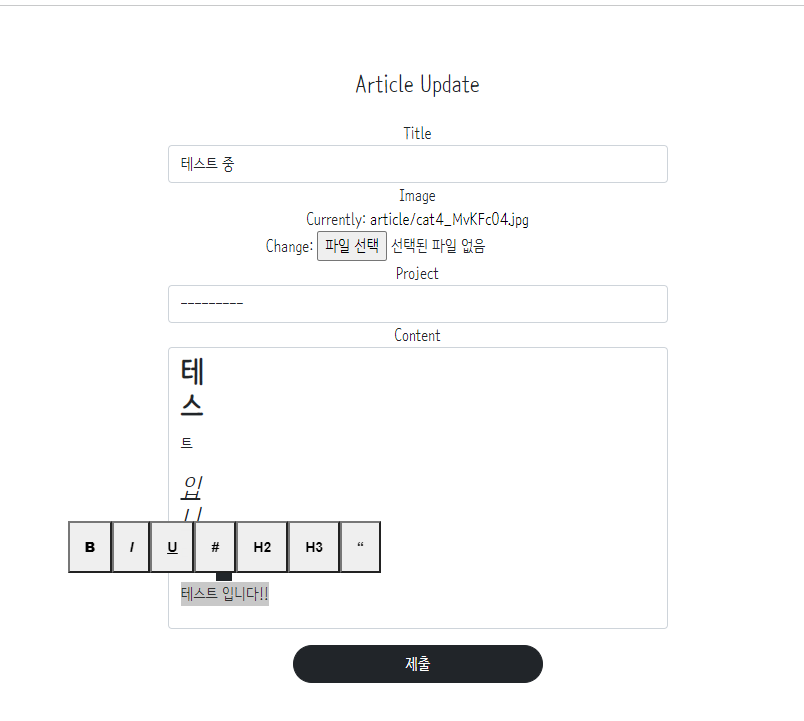
- WYSIWYG를 사용해 content 텍스트 변화 주고, 왼쪽 정렬 설정 페이지

- content 지정한 그대로 (what you see) 텍스트로 보여짐(what you get)
반응형
'Backend > Django' 카테고리의 다른 글
| Django message 구현 (0) | 2021.12.02 |
|---|---|
| django 30. Field Lookup을 사용한 구독 페이지 구현 (0) | 2021.10.18 |
| django 29. RedirectView을 통한 SubscribeApp시작 (0) | 2021.10.13 |
| django 28. MultipleObjectMixin을 통한 ProjectApp 마무리 (0) | 2021.10.13 |
| django 27. 모바일 디버깅, 반응형 레이아웃 (0) | 2021.10.12 |
