728x90
반응형
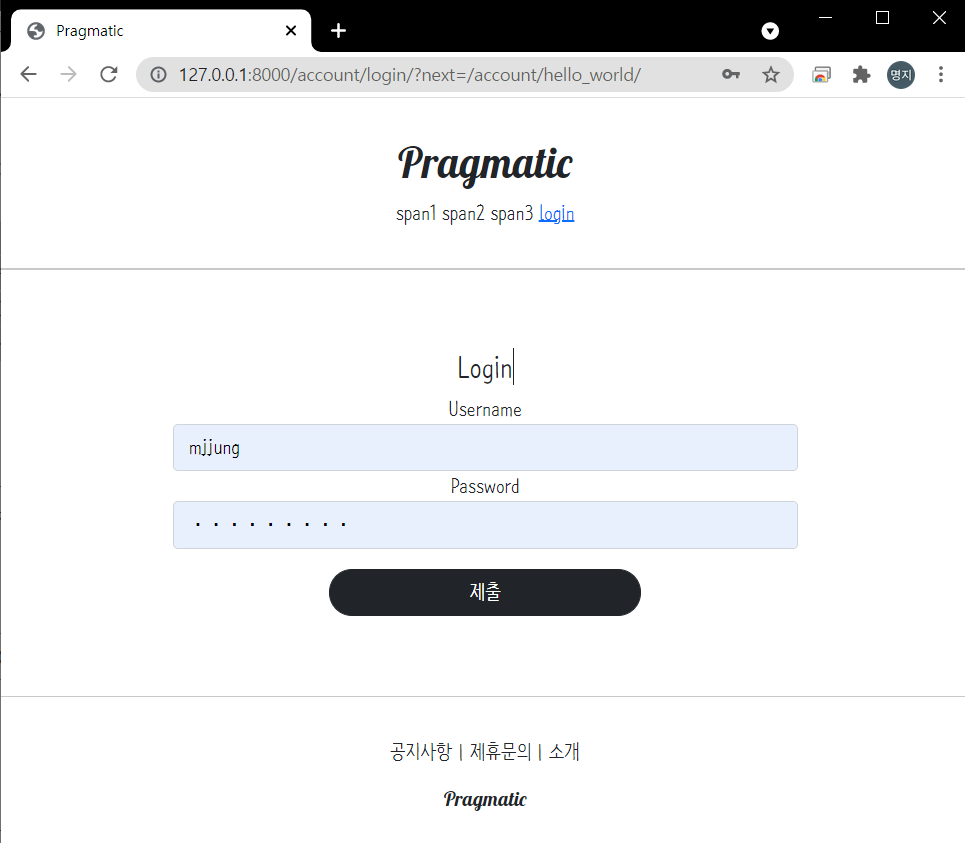
views.py
class AccountCreateView(CreateView):
# 장고에서 제공한 User테이블 불러오기
model = User
# 장고에서 제공하는 UserCreationForm 불러오기, 인증 검증작업
form_class = UserCreationForm
# reverse : 함수내에서 사용불가로
# reverse_lazy로 사용함, 링크연결 위함 / 라우팅
success_url = reverse_lazy('accountapp:hello_world')
# 어느 app에서 볼껀지 설정, 사용자화면단
template_name = 'accountapp/create.html'- create 함수인 생성
- 장고 기본 제공함수인 CreateView 가져옴
- 기본적으로 id, pw 등록 기능있음
urls.py 링크 설정
from django.urls import path
from accountapp.views import hello_world, AccountCreateView
app_name = "accountapp"
urlpatterns = [
# localhost:8000/account/hello_world 주소로 갑니다
# accountapp:hello_world 이렇게 해도 갑니다(app_name쓰는 이유)
# hello_world view로 갑니다
path('hello_world/', hello_world, name='hello_world'),
path('create/', AccountCreateView.as_view(), name='create'),
]- create url 링크 추가
새로운 create.html 생성
{% extends 'base.html' %}
{% block content %}
<div style="text-align:center; max-width: 500px; margin: 4rem auto">
<div class="mb-4">
<h4>SignUp</h4>
</div>
<form action="{% url 'accountapp:create' %}" method="post">
{% csrf_token %}
{{ form }}
<input type="submit" class="btn btn-primary">
</form>
</div>
{% endblock %}- form으로 회원가입 html 화면 작성
- form은 장고 기본 제공
반응형
'Backend > Django' 카테고리의 다른 글
| django 12. DetailView 를 이용한 개인 페이지 구현 (0) | 2021.10.05 |
|---|---|
| django 11. Login/ Logout 구현 (0) | 2021.10.05 |
| django 09. 장고의 CRUD, class Based View (0) | 2021.10.05 |
| django 08. POST 통신을 이용한 DB 데이터 저장 실습 (0) | 2021.10.05 |
| django 07. model, DB 연동하기 (0) | 2021.10.05 |
